You’ve probably noticed those little messages that pop up on your phone or desktop, even when you’re not actively using an app. These messages, known as push notifications, can be reminders, updates, or special offers designed to grab your attention and bring you back to an app or website.
To make the most of this powerful communication tool, it’s essential to conduct a thorough push notification analysis. By understanding how they work and measuring push notification effectiveness, you can optimize your strategy and enhance user engagement.
What are Push Notifications?
Push notifications are short, targeted messages sent directly to users’ devices. They appear as alerts on your screen, even when the app isn’t open or running in the background. This makes them a highly effective way to reach users instantly.
These notifications can include text, images, and even interactive elements like buttons. They aim to engage users by providing timely and relevant information. Whether it’s a breaking news alert, a reminder about an upcoming sale, or an update on your order status, push notifications keep you informed and engaged with the app or service.
Delivered through a push notification service, these messages bypass traditional communication channels like email or SMS. This direct approach ensures higher visibility and quicker response times, making push notifications a valuable tool for maintaining user engagement and driving actions.
Types of Push Notifications
Transactional Push Notifications
Transactional push notifications provide users with real-time updates on their interactions with your app or service. These notifications often include order confirmations, shipping updates, and payment receipts. For instance, after making a purchase, you might receive a notification confirming your order and providing an estimated delivery date. Similarly, when your package ships, another notification will update you on its status, including tracking information.
These notifications are critical for maintaining transparency and trust with your users. They ensure that users are always informed about their transactions, reducing anxiety and enhancing the overall user experience. Transactional notifications are typically triggered by specific user actions and are highly relevant to the recipient, making them an effective way to keep users engaged without overwhelming them with unnecessary information.
Promotional Push Notifications
Promotional push notifications aim to drive sales and increase user engagement by informing users about special offers, discounts, and new product launches. These notifications can announce a limited-time sale, offer a discount code, or highlight a newly released product. For example, you might receive a notification about a flash sale on your favorite clothing brand, prompting you to check out the latest deals.
These notifications are designed to capture users’ attention and encourage immediate action. They often include compelling visuals and clear calls-to-action to entice users to visit the app or website. While promotional notifications can be highly effective in driving conversions, it’s important to balance their frequency to avoid overwhelming users and causing them to opt-out of notifications altogether.
Informational Push Notifications
Informational push notifications keep users updated with relevant news, weather alerts, and other timely information. These notifications can cover a wide range of topics, from breaking news and sports scores to weather updates and traffic alerts. For instance, a news app might send a push notification about a major event happening in your area, or a weather app might alert you to an incoming storm. For more insights, check out these social media strategies that can enhance your informational push notifications.
These notifications are valuable for keeping users informed and engaged with your app. They provide timely and relevant information that users find useful, enhancing their overall experience. Informational notifications should be concise and to the point, delivering the necessary information without overwhelming the user with too much detail.
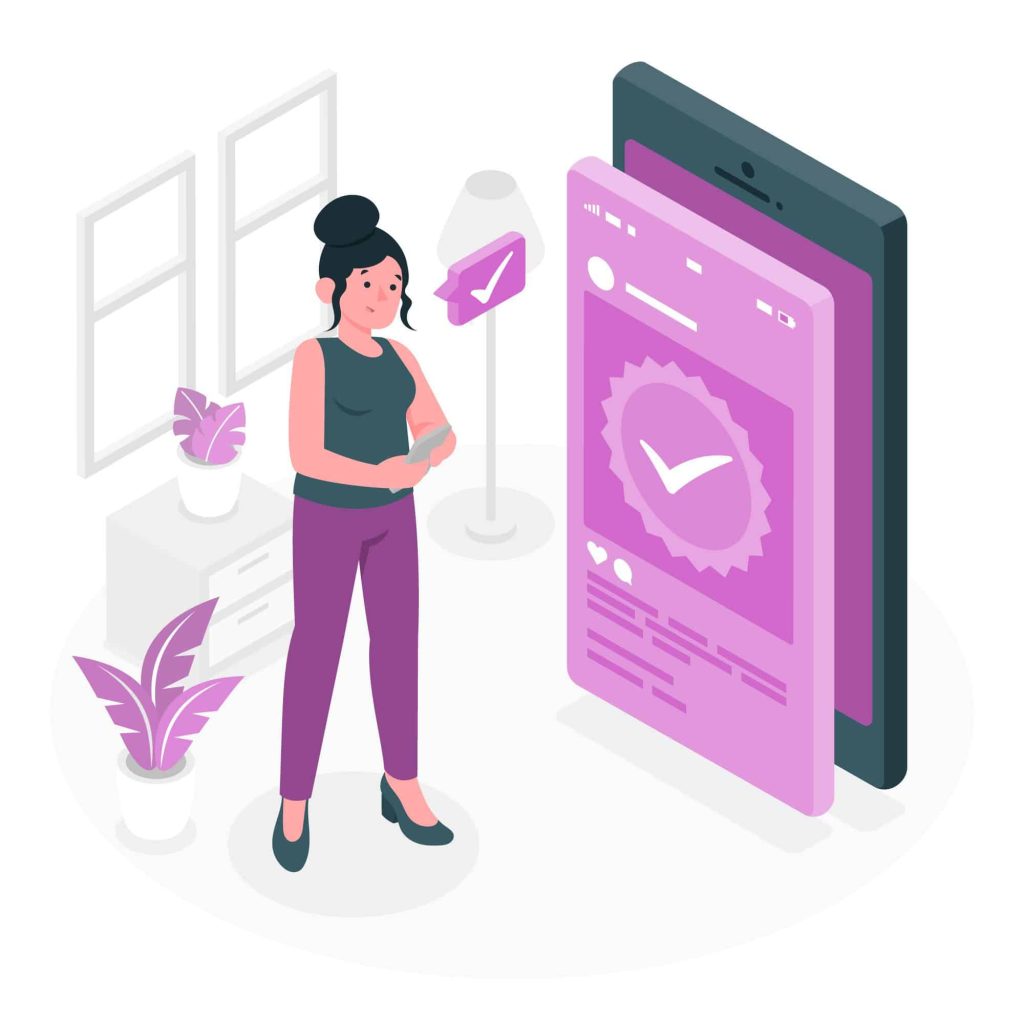
Benefits of Push Notifications
Push notifications excel at re-engaging users who may have drifted away from your app. When users receive timely and relevant alerts, they are more likely to return and interact with your app. This consistent engagement helps maintain a steady flow of active users and reduces churn rates. Benefits of push notifications include notifications can remind users about unfinished tasks, new content, or upcoming events, ensuring they stay connected and involved with your app’s offerings.
Boost User Engagement
Push notifications are a powerful tool for driving sales and increasing revenue. By sending targeted messages about special offers, discounts, or new product launches, you can prompt users to make purchases. These notifications can be tailored to highlight products or services that match the user’s interests, increasing the likelihood of conversion. Additionally, time-sensitive promotions can create a sense of urgency, encouraging users to act quickly and complete their transactions. To learn more, explore how to optimize funnel conversions.
Increase Conversion Rates
Personalization is key to making push notifications effective. By leveraging user data, you can tailor messages to individual preferences and behaviors. For example, if a user frequently browses a particular category of products, you can send notifications about new arrivals or special deals in that category. Personalized notifications feel more relevant and valuable to users, increasing their engagement and satisfaction with your app. This level of customization helps build a stronger connection between the user and your brand. Learn more about data-driven marketing to enhance your personalization strategies.
Deliver Personalized Experiences
Push notifications play a significant role in fostering long-term relationships with users. Regular, meaningful interactions through notifications can enhance user loyalty and keep your brand top of mind. By consistently providing value through informative updates, exclusive offers, and personalized content, you can build trust and encourage users to remain loyal to your app. Engaged and loyal users are more likely to become repeat customers and advocates for your brand, contributing to sustained growth and success.
How do Push Notifications Work?
Push notifications operate through a straightforward process that ensures timely and relevant messages reach users. Here’s how it works:
The process begins when a user opts-in to receive notifications from an app. This step is crucial as it grants permission for the app to send alerts directly to the user’s device. Users typically opt-in during the initial app setup or through the app’s settings. This consent is vital for compliance with privacy regulations and ensures that users are open to receiving communications.
User Opts-In to Receive Notifications
Once a user opts-in, the app server prepares the message to be sent. This message can include various types of content, such as text, images, and interactive elements. The app server then sends this message to a push notification service. This service acts as an intermediary, handling the delivery logistics. Popular push notification services include Firebase Cloud Messaging (FCM) for Android and Apple Push Notification Service (APNs) for iOS.
App Server Sends Message to Push Notification Service
The push notification service receives the message from the app server and queues it for delivery. It then routes the message to the appropriate device based on the user’s unique device identifier. The service ensures that the message is delivered promptly, even if the app is not currently active. This real-time delivery capability is one of the key advantages of push notifications, providing immediate engagement opportunities.
How to Measure the Push Notifications Effectiveness?
Understanding how well your push notifications are performing is crucial to optimizing your strategy and ensuring you’re not just adding noise to your users’ lives. Utilize audience engagement metrics to track the effectiveness of your push notifications.
Track Open Rates
Open rates indicate the percentage of users who open your push notifications. This metric provides insight into how compelling your notification headlines and initial content are. To calculate the open rate, divide the number of opened notifications by the total number of delivered notifications and multiply by 100. For example, if you sent 1,000 notifications and 200 were opened, your open rate would be 20%. A higher open rate suggests that your notifications are capturing users’ attention effectively. Learn more about increasing retention through effective data tracking.
Monitor Click-Through Rates (CTR)
Click-through rates (CTR) measure the percentage of users who click on a link within your push notification. This metric helps you understand how engaging and relevant your notification content is. Check out these engagement tracking strategies for more insights to determine the CTR, divide the number of clicks by the number of opened notifications and multiply by 100. For instance, if 200 notifications were opened and 50 users clicked on the link, your CTR would be 25%. A higher CTR indicates that your message resonates well with users and prompts them to take action.
Analyze Conversion Rates
Conversion rates show the percentage of users who complete a desired action after clicking on your push notification. This action could be making a purchase, signing up for a newsletter, or downloading an app. To calculate the conversion rate, divide the number of users who completed the action by the number of users who clicked on the notification and multiply by 100. For example, if 50 users clicked on the notification and 10 made a purchase, your conversion rate would be 20%. Analyzing conversion rates helps you gauge the effectiveness of your call-to-action and the overall impact of your push notification campaign. For more on this, explore first-party data strategies.
Measure Unsubscribe Rates
Unsubscribe rates indicate the number of users who opt-out of receiving your push notifications. This metric is crucial for understanding user satisfaction and the relevance of your notifications. To calculate the unsubscribe rate, divide the number of users who opted out by the total number of users who initially opted in and multiply by 100. For instance, if you had 1,000 subscribers and 50 opted out, your unsubscribe rate would be 5%. A high unsubscribe rate may signal that your notifications are too frequent, irrelevant, or not valuable to your users. Monitoring this metric helps you adjust your strategy to retain more subscribers and maintain a positive user experience.
Best Practices for Push Notification Effectiveness
Push notifications can be a game-changer, but they need to be done right to avoid annoying your users. For a comprehensive guide, explore these engagement best practices.
Segment Your Audience
Segmenting your audience ensures that your push notifications are relevant and engaging. Group users based on their behavior, preferences, and demographics. For example, you can create segments for users who have made a purchase in the last month, those who have abandoned their cart, or those who have shown interest in a specific product category. This allows you to send targeted messages that resonate with each group, increasing the likelihood of engagement and conversion. Learn more about push notification segmentation.
Personalize the Message
Personalization goes beyond using the user’s name in the notification. Leverage user data to craft messages that cater to individual preferences and behaviors. For instance, if a user frequently browses a particular category, send notifications about new arrivals or special deals in that category. Personalized messages feel more relevant and valuable, making users more likely to engage with your app. Explore data-driven marketing to use data such as past purchases, browsing history, and location to tailor your notifications effectively.
Optimize Timing and Frequency
Timing and frequency play a significant role in the effectiveness of push notifications. Sending notifications at the right time ensures they are seen and acted upon. Analyze user behavior to determine the optimal times for sending notifications. For example, if your data shows that users are most active in the evening, schedule notifications during that period. Similarly, avoid sending too many notifications in a short span, as this can lead to user fatigue and increased opt-outs. Striking the right balance between staying top-of-mind and not being intrusive is key.
Craft Compelling Copy
The content of your push notifications should be clear, concise, and engaging. Use a strong call-to-action (CTA) to prompt users to take the desired action. For example, instead of saying “Check out our new collection,” use “Shop our new collection now and get 20% off!” This creates a sense of urgency and encourages immediate action. Keep the message short and to the point, as users are more likely to read and respond to brief notifications. Use emojis and rich media sparingly to enhance the message without overwhelming the user.
Test and Iterate
Continuous testing and iteration are vital for optimizing your push notification strategy. Conduct A/B tests to compare different elements of your notifications, such as headlines, CTAs, and send times. Analyze the results to identify what works best for your audience. For example, you might find that notifications with a specific type of CTA perform better or that users respond more positively to notifications sent at a particular time of day. Use these insights to refine your strategy and improve the effectiveness of your notifications over time. For more on testing, explore these proven engagement strategies.
How to Set Up Push Notification Analytics
If you’re worried about whether your push notifications are actually hitting the mark, setting up analytics can give you peace of mind.
Choose an Analytics Platform
To start analyzing push notification effectiveness, select a robust analytics platform. Google Analytics, Mixpanel, and Amplitude are popular choices. Each offers comprehensive tools for tracking user interactions and engagement. Google Analytics provides detailed insights into user behavior and integrates well with other Google services. Mixpanel focuses on event-based tracking, allowing you to see how users interact with your app in real-time. Amplitude excels in cohort analysis, helping you understand user retention and long-term engagement trends. Choose a platform that aligns with your business needs and technical capabilities.
Implement Tracking Code
After selecting an analytics platform, implement the tracking code into your app. This step involves adding a snippet of code provided by the analytics service to your app’s source code. This code collects data on user interactions and sends it to the analytics platform for processing. Ensure the code is correctly placed within your app to capture all relevant events. For instance, you might add the code to the main activity file in an Android app or the AppDelegate file in an iOS app. Proper implementation ensures accurate data collection and analysis.
Define Key Metrics
Identify the key metrics that matter most to your business. These metrics help you gauge the effectiveness of your push notifications. Common metrics include open rates, click-through rates (CTR), conversion rates, and unsubscribe rates. Open rates show how many users open your notifications, while CTR measures the percentage of users who click on links within the notifications. Conversion rates indicate the number of users who complete a desired action, such as making a purchase. Unsubscribe rates reveal how many users opt-out of receiving notifications. Defining these metrics helps you focus on the most impactful aspects of your push notification strategy.
Create Custom Events
Track specific user actions and behaviors by creating custom events. Custom events provide deeper insights into how users interact with your app and respond to push notifications. For example, you might track events such as “notification_received,” “notification_opened,” and “notification_clicked.” These events help you understand the user journey from receiving a notification to taking action within the app. Set up custom events in your analytics platform by defining the event names and parameters. This allows you to capture detailed data on user interactions and analyze it effectively.
Analyze and Optimize
Use the collected data to improve your push notification strategy. Start by analyzing the key metrics and custom events to identify trends and patterns. For instance, if you notice a high open rate but a low CTR, consider revising your notification content to make it more engaging. If conversion rates are low, evaluate the call-to-action and the user experience within the app. Regularly review the data to spot areas for improvement and test different approaches. A/B testing can help you determine which variations of your notifications perform best. Continuously optimize your strategy based on the insights gained from your analytics to enhance user engagement and achieve better results.
Are Push Notifications Worth It?
Push notifications can be highly effective when done right. They offer a direct line to your users, ensuring your messages are seen promptly. This immediacy can significantly boost user engagement, as notifications can bring users back to your app or website. Whether it’s a reminder about an abandoned cart, a special promotion, or an update on a service, push notifications can prompt users to take action, increasing conversions and driving revenue.
However, the effectiveness of push notifications hinges on their relevance and frequency. Overuse or sending irrelevant messages can quickly lead to user frustration. When users feel bombarded with notifications that don’t interest them, they are more likely to opt-out of receiving future messages. This not only reduces your reach but can also damage your relationship with your audience.
To avoid this, it’s important to strike the right balance. Tailor your notifications to the interests and behaviors of your users. Segment your audience to ensure each group receives messages that are relevant to them. Additionally, pay attention to the timing and frequency of your notifications. Sending too many notifications in a short period can overwhelm users, while too few may result in missed opportunities.
For more insights, explore these customer engagement trends and continuously optimizing your strategy is key. Regularly review your notification performance metrics to understand what works and what doesn’t. Use this data to refine your approach, testing different messages, timings, and frequencies to find the optimal combination. By keeping your notifications relevant and well-timed, you can maintain user engagement and maximize the effectiveness of your push notification campaigns.
Take Your Push Notification Strategy to the Next Level
Analyzing the effectiveness of your push notifications is crucial for optimizing user engagement and driving conversions. With Arena’s AI-driven solutions, you can gain deeper insights into your audience’s behavior and preferences, allowing you to tailor your notifications for maximum impact. Our platform offers advanced analytics tools that track key metrics like open rates, click-through rates, and conversion rates, helping you refine your strategy and achieve better results.
Arena’s suite of interactive tools, including real-time updates and personalized content, ensures that your push notifications are not only effective but also engaging and relevant. By leveraging our technology, you can enhance your audience interactions and foster long-term brand loyalty. Ready to elevate your push notification strategy? Sign up now and start making data-driven decisions with Arena.