
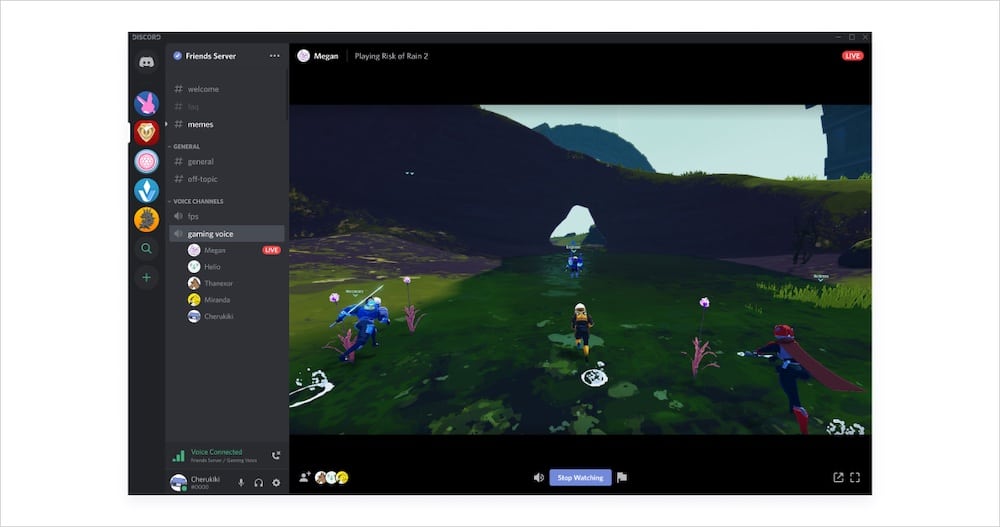
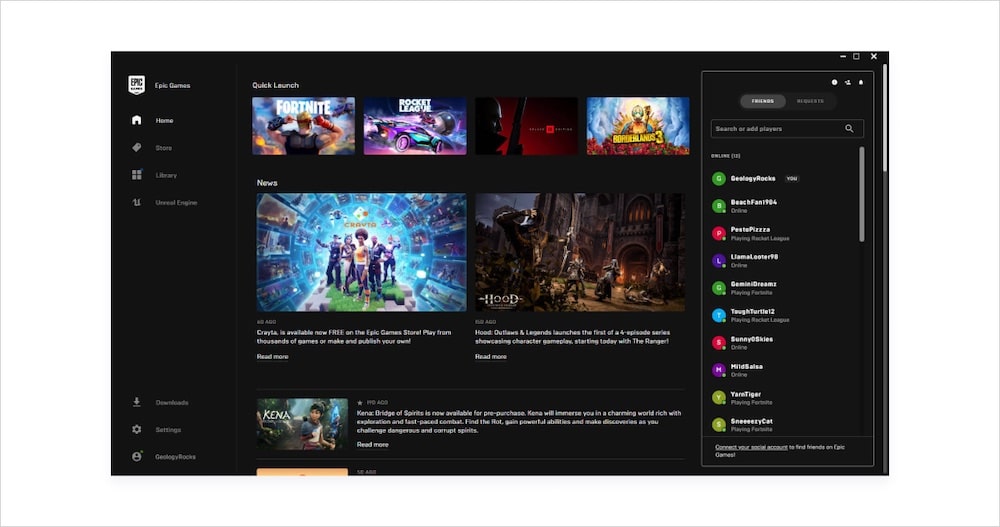
Gaming chat apps give players the ability to connect with their audiences effectively. Taking the time to find the right tool for your audience and goals makes all the difference.
Livestream Gaming Is Worth Billions
Livestreaming video gameplay has become big business! Whether you prefer to play Dota, Overwatch, League of Legends, Elden Ring, or other popular games, eSports and game streamers are building significant entertainment businesses and careers today. According to Juniper Research, game streaming and esports are already generating $1 billion in revenue. That’s not all – the industry is forecast to generate billions of dollars – $3.5 billion to be exact – by 2025.
That explosive growth means more and more players and entertainers will jump into the live streaming market. Those new perspectives and styles mean more options for people to find streamers they like.
There is a dark side to the growth of streaming – audience engagement will become more difficult. As your audience gets even more choices to get their gaming fix, streamers will need to look for new ways to stand out. Inviting special guests, developing new jokes, and playing the latest games will all play a role.
However, you also need to give your audience an appealing way to get involved. That’s where using gaming chat apps is powerful. When your audience has access to a chat room to ask questions, applaud your play and engage with friends, the stream becomes a social experience. That means that your audience is likely to keep returning to your session repeatedly.
5 Ways Gaming Chat Apps Will Grow Your Audience
Adding gaming chat apps to your game streaming brings several powerful benefits. Achieving all of these benefits may take some practice, so don’t worry if it takes you a while to realize all of these gains.
1 Verify streaming quality
Streaming technology has come a long way over the past few years, but it is still far from perfect. With a gaming chat app, you can run a quick soundcheck and instantly determine if your audience can hear and see you. Getting quick technical feedback means solving glitches fast and keeping your audience engaged. Neglecting this factor can drive your audience away.
2 Get more content ideas
As a streamer, you’re on stage! It is up to you to perform and share exciting stories and jokes with your audience. After a while, you might feel some level of creative burnout. Fortunately, your audience is full of ideas! By paying attention to the comments and questions in your chat app, you can get new ideas for future streaming sessions. Maybe your audience wants to see you play a different type of character or solve a problem? Add these audience suggestions to your ‘ideas file,’ and you’ll never struggle to come up with fresh ideas in your streaming sessions.
3 Test product ideas
What if you have a new idea for a product like a mod for a game or merchandise? Before investing significant time and energy into developing the product, use chat apps to get rapid feedback. For example, you could work with an artist to produce a mockup of a product idea and share it with your audience in a stream. If you see many people asking how to buy it, that is an excellent signal to move ahead!
Likewise, the reverse reaction – a lack of audience interest in a new product idea – is valuable. You’ve just saved yourself from pursuing an idea that may not find traction in the market.
4 Deepen audience loyalty
Building an engaged audience for your streaming career doesn’t happen overnight. Instead, it takes regular engagement – answering questions, interacting with comments, and more. Using gaming chap apps in your live streams lets you interact with the audience as the stream unfolds. That’s a powerful way to make your audience feel valued and eager to keep coming back for more.
5 Increase advertising revenue
By adding chat apps to your streaming, you give your audience a social experience. Not only will they be entertained by your stream, but they will also have the chance to connect with other people. Now that your audience has an easy way to interact with other viewers, they are likely to stay engaged with you for longer periods. Ultimately, this translates into higher advertising revenues.
Now that you know how gaming chat apps can grow your audience and engage
The 4 Best Gaming Chat Apps
These significant platforms give you access to users, text chat features, voice chats, social features, and more to easily connect with channel viewers.
For many streamers, Twitch is a popular choice for streaming. Certainly, Twitch has advantages like a large user base. Yet Twitch is no longer the only or best option for all streamers today.
Arena
- Chat Type: Text
- Key Features: social media integration, profanity filters, embed the app on your website
- Pricing: the basic version is free! For game streamers with larger audiences, consider one of the paid plans.
- Free Trial Available: you can use the free basic plan or sign up for a free trial of one of the higher-end plans
You may not have used Arena yet, but it is one of the most powerful live chat tools on the market. This lightweight chat app is designed to keep large virtual audiences engaged. Arena Live Chat can be installed on your website in a few minutes, so there are no delays. This chat tool also has chat restrictions which means less work for chat administrators.
At this time, Arena does not support voice calls or video chats. However, keeping your audience in a text-only chat window is helpful. When attempting something difficult in League of Legends or other challenging online games, you may prefer to focus on gaming.
Twitch
- Key Features: Twitch has millions of active users, including many hard-core gamers
- Pricing: $5 to $25 per month, depending on the plan
- Free Trial Available: the partner program does not have a free trial app

Twitch has the advantage of a significant gaming community of game enthusiasts – over 2 million active users, according to the Business of Apps. The large audience potential Twitch offers is very appealing to game streamers. However, there are some drawbacks to Twitch. To access the platform’s most powerful capabilities, streamers must fee the company’s Twitch Partner Program requirements, including mandatory training.
Discord
- Key Features: Discord offers text chat and voice chat capabilities
- Pricing: there is a paid version of Discord called Discord Nitro ($99 per year) that offers large file transfer options, custom emojis, and more customization options
- Free Trial Available: there is a free version of Discord, so you can test the platform
Launching a Discord server has become a popular choice for social gamers due to the platform’s focus on audio means it has excellent sound quality. It is also easy to create a different voice channel for different groups of Discord users. High audio quality communication is the perfect choice for many hard-core gamers who want to focus on their gameplay. The service includes direct messaging (i.e., the ability to send direct messages to other users) and file transfer.
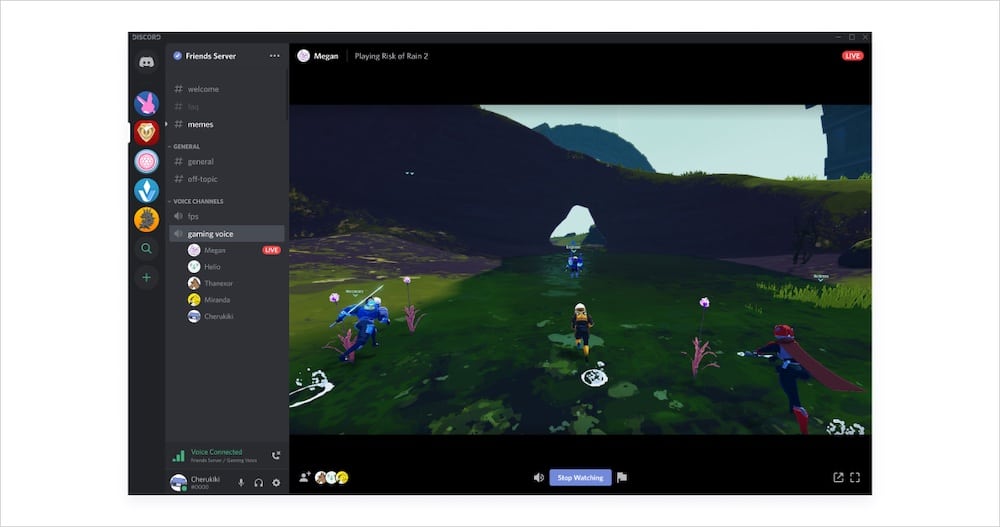
Join a few public servers before taking the time and effort to become a server owner. See how other streamers run their game nights, interact with fans and create a great gaming experience.
Epic Game Store
- Key Features: among gaming platforms, Epic Game Store stands out because it offers free games and game communication.
- Pricing: None
- Free Trial Available: you can play some games for free on the platform.
Like Twitch, the Epic Game Store has an application-based program for streamers called Support-A-Creator. Essentially, streamers earn a 5% affiliate commission on purchases. There are several requirements to qualify for the Support-A-Creator program, including having at least 1,000 followers on social media platforms and following the service’s terms of service. Beyond this core feature for monetization, the Epic Game Store website sets expectations: “please expect modest results.”
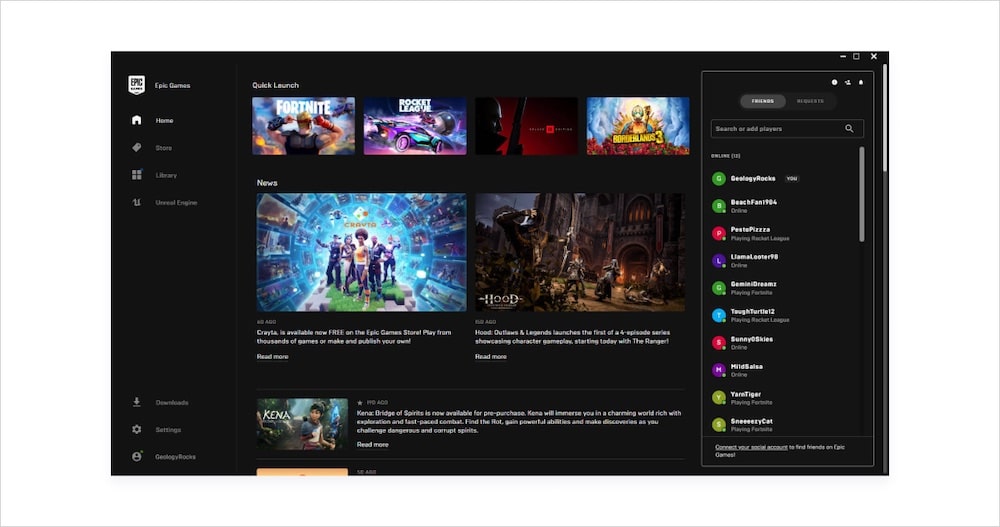
The Epic Game Store approach to streaming is best suited to a few cases, including playing Fortnite and other epic games. Larger entertainment companies may prefer to use a multi-gaming platform not focused on Epic game titles.
Which Gamer Chat App Is Right For You?
With all of the chat applications on the market, choosing the right app for your needs can take time and experimentation. To simplify the process, ask yourself which of the following categories best suits your needs.
Entry Level
An entry-level gamer chat app like Epic Games is a good choice for someone just getting started. You might have one or two thousand people in your audience and have modest revenue goals. In that case, a more straightforward app makes sense.
Intermediate Level
In the intermediate category, you have more choices for a voice chat service. A Gamer chat app like Discord makes sense. Setting up private servers for each gaming community you serve can help to lift engagement – League of Legends fans might not be interested in Fortnite or DOTA. The lack of a video chat feature may benefit since it can help you focus.
Professional Level
In chat clients, the professional level of chat clients comes down to two options: Arena vs. Twitch. With millions of potential channel viewers, Twitch is a popular choice. Yet, Twitch is not suitable for everyone. For example, your live streaming events might need chat restrictions t0 keep the event family-friendly. Arena’s moderation features like the profanity filter make organizing events for a large community easier.
Since Arena is installed right on your website, your audience will not suffer through a significant learning curve.
Arena vs. Twitch: Which Offers The Best Game Chat Experience?
Game chat, whether by voice or text, is an important way to engage your gaming audience. If you’re currently using Twitch, you may want to reconsider your options.
Twitch: Pros and Cons
In the gaming industry, Twitch has become one of the most popular apps with solid video quality and voice quality. Also, Twitch offers a variety of additional features that end users like the option to offer exclusive content. For end users, the platform offers many different channels so you can easily find streams featuring your favorite game.
There are disadvantages to relying exclusively on Twitch however. It is difficult to achieve complete control over the streaming experience. Other channels are just a click a way. That means you may lose users from your game chat.
Arena: The Way To Achieve Complete Control Of Your Gaming Chat App
When you want to make the most of your game time, complete control becomes valuation. You might want a way to sell products or ask users to enter their email address to join your list. With an off the shelf gaming chat app, full administrative control is tough if not impossible.
The solution is to build your our gaming chat app. Fortunately, there is no complicated coding involved. Instead, you simply need to install Arena Live Chat on your website. By using Live Chat on your website, your audience doesn’t have to download anything from an app store. They simply visit your website and start engaging with their friends. It’s a great way to engage community-minded gamers.
From a business standpoint, using Arena Live Chat instead of Twitch opens up new opportunities. For example, you can gather new data on your audience’s preferences with a customer data platform. With that data in hand, it far easier to understand what your audience wants and what they might be willing to buy. The best part? Your audience will get used to associating your website with leisure time rather than viewing you as one channel among many on a platform like Twitch.
How To Create A Custom Gaming Chat App
Adding a custom gaming chat app experience to your website is simple. For the best experience, download our new ebook: Declare Your Independence From Twitch. Arena Live Chat can be installed in minutes. It’s one of the best ways to engage your audience without the distractions of a voice chat application.