
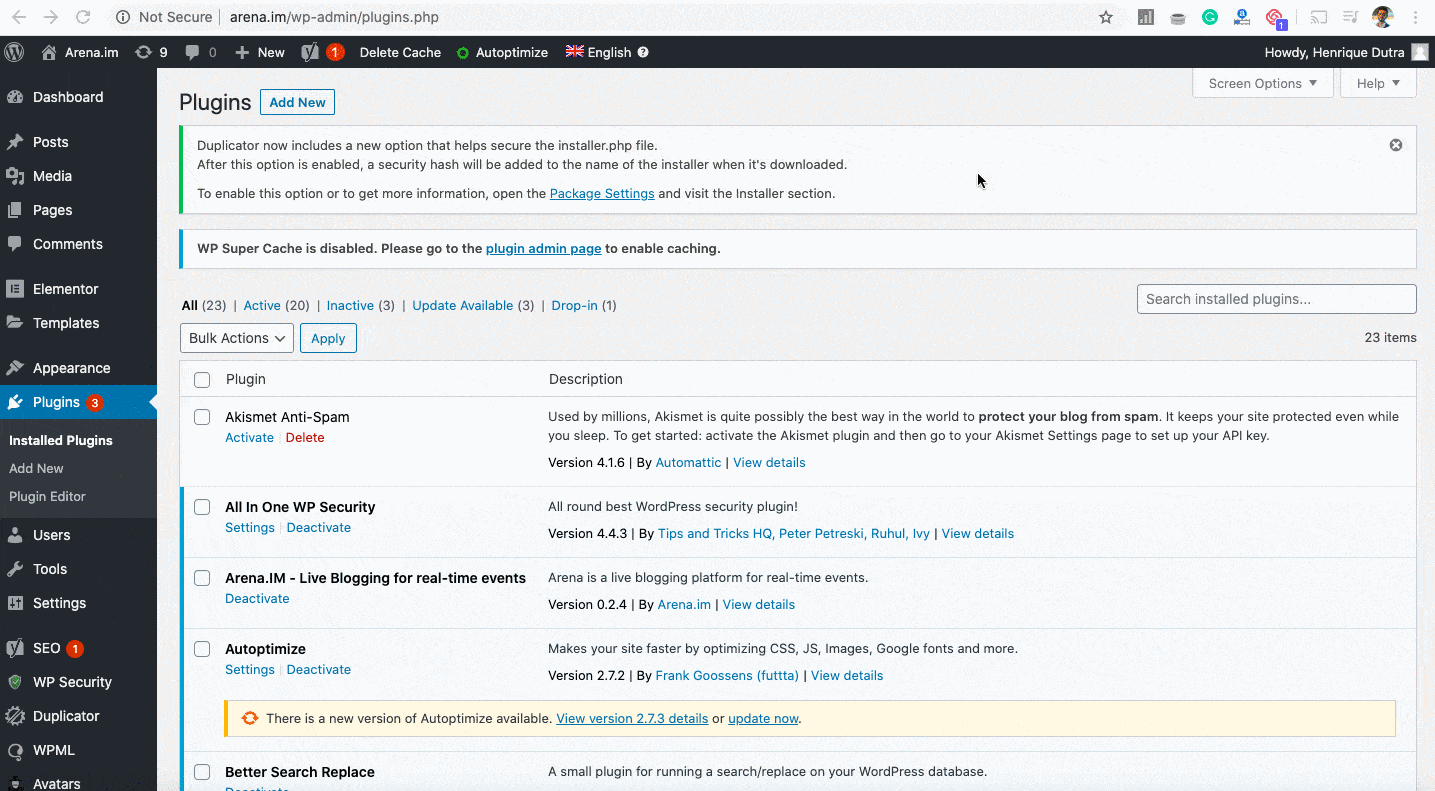

Adding a WordPress live blog plugin to your website is one of the best ways to lift audience engagement and conversions. This step-by-step guide will discover precisely how to install the Arena Live Blog WordPress plugin. You’ll also discover why using a live blogging platform benefits your business.
Use the table of contents below to jump straight to the WordPress live blog plugin setup steps if you’re ready for that. Not sure if a live blog makes sense for your organization? Jump ahead to section 2 of this definitive guide.
How To Install Live Blog Plugin To Your WordPress Website
The Arena Live Blog WordPress plugin is simple and easy to install.
With Arena’s plugin, you can create Live Blog sessions for live events, event coverage for news, and more. That’s not all – it can also be used for sports coverage, covering court proceedings, and engaging conference attendees.
With our blogging plugin, your Live Blog can be fully automated or moderated by an editor or community manager. Besides, you can mix content generated by your content team with user-generated content from social media.
Arena’s Live Blog platform and plugin provide critical features such as:
- Real-time Live Blogging functionality
- Social Media monitoring
- Social Media integration (i.e., Twitter, Facebook, Youtube, Instagram)
- Posting user-generated content curated from social media
- Automatic or moderated sports play-by-play
- Configuration options to make the plugin fully brandable
- Sports calendar integration
- Real-time audience analytics
- Cross-posting to social media
- Optimization for mobile
- Unlimited editors to manage your live events
- Live Chat integration to encourage ongoing discussion about your event
7 Steps to Live Blogging with WordPress
Getting started with live blogging is fundamentally similar to posting a regular post in WordPress.
It takes just a few steps to get started with a Live Blog on WordPress and offer your audience updated content in real-time. With Arena’s Live Blog, you can quickly start a live blog, including the ability to embed photos, videos, and other media types in your posts.
Step 1: Install The Arena Plugin On Your WordPress Website
To get started, simply access the “Plugin” section within WordPress and click “Add New.” Then, all you have to do is search for Arena.im in the list of featured plugins and click “Install Now.”

Step 2: Setting up your account
The next step is to set up your company’s account with the Arena plugin. To do that, go to the “Settings” section and click “Arena.” That’s where you will find accounts, organizations, and site preferences. You must select the account you will use to live Blog, choose your site, and click.
The plugin will then grant you access to Arena’s tool so it can automate Live Blog posts. Depending on your WordPress configurations, you may need to activate the Live Blog function in your posts.
Tip: Don’t have an Arena account? You can start using Arena for free.
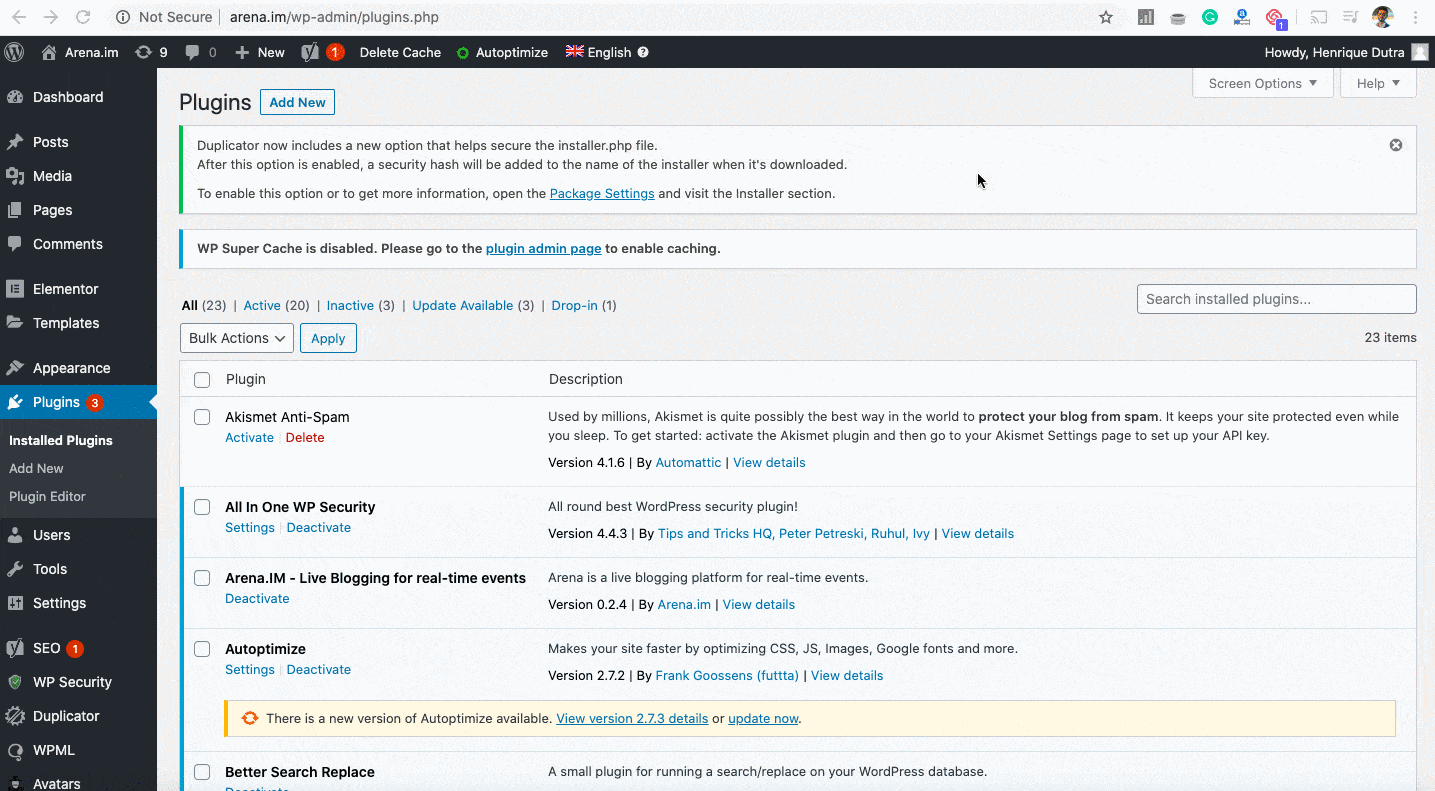
Step 3: Create Your First Live Blog Post
Creating your first Live Blog post is simple.
- Open the Arena plugin in WordPress
- Click “Create New Event”
- Set up your preferences for the new event
– Title and Description (keep SEO requirements in mind here because an optimized Title and Description can help you to rank better on Google)
– Choose an Event Category: For example, News, Film and TV, Shows, or Finance.
– Choose Real-Time Options: To maximize real-time blog updates, ensure you enable real-time updates.
Step 4: Add A Social Stream To Your Live Blog
Want to add social media content to your Live Blog? Use this step!
From the Arena plugin dashboard in WordPress, you can click “Add Stream” to search for accounts and keywords from social media and add content to your Live Blog curation. For instance, you could choose to display tweets or videos from a news channel or influencer account. All you have to do is insert the link to the channel or account.
You can also set up the event status (live, upcoming, or done), add elements like tags, and enable comments or a chat room in the Live Blog post.
Remember that it is best to ask permission before repurposing social media content in your event, especially with influencers.
Step 5: Customize the Live Blog Appearance And Advanced Options
Use the Arena Live Blog customization features to provide a seamless experience for your audience. When the look and feel of the Live Blog match your brand, users are more likely to engage because the Live Blog will be consistent with the rest of your website.
Arena Live Blog on WordPress offers the following customization options:
- Color
- Position in the blog post (we recommend placing the Live Blog close to the top of your WordPress blog to maximize engagement)
- Language
- Enable sound alerts so that users get an audio notification when a new update is made
- Add polls (polls allow you to pose questions and get feedback quickly. It’s one of the best and easiest ways to engage your audience).
Step 6: Publish Your Live Blog
Now it’s time to publish your Live Blog in your post.
To integrate your WordPress editor to the settings you did with the Arena plugin, click “Add Interactive content by Arena” in the editor interface.
You can click to add a new Live Blog or select an existing one. All you have to do next is click “add” to the Live Blogs you want to publish and simply click “Publish” on the WordPress page.
Step 7: Share The Link To Your Live Blog With Your Team
Get the link to your Live Blog, follow these steps:
- Go to the Arena dashboard
- Find the HTML code for the LiveBlog
- Copy the HTML code to the Live Blog
- Paste it into the HTML box in the WordPress editor.
This link will be seen only by you and other team members with access to your company’s WordPress credentials. The link will open in a new window on the editor page where you can write and publish updates.
You’re practically done! You can click “preview” to visualize how it will look and “update” to apply changes.
Video: See The Entire Process Of Creating a Live Blog In WordPress
In the video below, you can better understand the entire process of creating a Live Blog.

Now that you know how to set up a WordPress live blog plugin for your website, you must set up your Arena account. Create your own Arena Live Blog – it’s free to try! And check out this list of more WordPress plugins for live events.
3 Reasons You Need A Live Blogging Platform To Win
Real-time coverage was a luxury offered by the world’s largest media brands. That’s changing today for a few reasons.
1) People Expect Real-Time Coverage
Twitter and other social media platforms have conditioned millions of consumers to expect fast responses. News organizations offering breaking news style coverage of important events like elections, sports, and beyond find it easier to win attention online.
2) Growing Competition For Audience Attention
More and more consumers expect real-time coverage of news and fast responses to questions. Your audiences expect speed because they are used to one-click ordering and finding exciting content in seconds.
Attracting and engaging your audience may become very difficult without a blogging platform that makes it easy to create and share relevant content.
3) Increased Customer Service Expectations
Brands and publishers are expected to post updates to keep their audiences engaged. Publishers and media brands focused on current events, and coverage of sports events need new ways to connect with audiences.
What is a Live Blog?
A live blog, also known as “live updates,” is a content platform that makes it easy to create and publish content. Journalists were among the first to use live blogs to cover breaking news stories in politics like elections. Today, the benefits of live blogging go far beyond the news media.
A live blog is unique because it’s designed for rapid updates as events unfold. As you find out more details, your team can update a live-blogged blog entry regularly. As a result, your reader will keep coming back over and over again because your website offers new and exciting information.
While written blog posts are the most common format in live blogging, they are not the only option.
Live blog posts can also include:
- Photos
- Videos
- Social media posts
With a Live Blog installed on your website, you can create a curated experience for your audience as breaking news, current events, and other developments unfold.
Who Uses Live Blogs?
Initially, media organizations and journalists used live blogging the most. If you have ever seen “live updates” on a news website like CNN or FOX, you’ve seen live blogging in action. It’s especially common for current affairs situations with intense interest, like conferences, elections, and sports.
How Live Blogging Enhances Your Content Strategy
Adding Live Blogging to your toolkit is a powerful way to reach your publishing and marketing goals. Many organizations use Live Goal to reach new readers, increase audience engagement, or automate content production workflow. Live blogs optimize editorial work while offering the final audience a seamless content consumption experience.
Grow your audience
A study conducted by the University of London found that readers increasingly prefer live blogs to static content, discovering that live blogs can get up to 300% more views and 233% more visitors than conventional online articles on the same subject.
Just imagine if your website doubled its views and visitors. You’d grow revenue, conversions, and leads immediately.
Increase audience engagement time on your channels
Building a relationship with your audience takes time. If visitors leave after a few seconds, connecting with them is tough. A live blog can be transformational because this technology encourages readers to interact more with your content.
Also, a live blog empowers your team to keep users on your web page, rather than leaving your website to share their views on social media. Your organic traffic will likely grow when search engines see users spending more time actively engaged on your website.
Diversify your content beyond traditional formats
When Content Walls and Content Hubs have become trendy, Live Blogs help brands stay competitive by diversifying the myriad of content they display on their official channels. Liveblogging is a great way to enrich static content and incorporate short-form content pieces – increasingly valued by audiences – into traditional formats.
Bringing new revenue opportunities
Live Blogs can foster new revenue streams for your company once they boost engagement and content syndication from a monetization standpoint.
How? A live blog gives your audience a reason to stay on your website longer and keep hitting refresh. More time on your website means more pageviews and opportunities to generate revenue through advertising or selling your products and services.
Becoming an authority in your market
From a branding perspective, Live Blogs allow companies to position themselves as authorities in content curation, which is valuable for brands that deal with massive audiences and those that target niche audiences.
Liveblogging in your content strategy makes your brand more credible and relevant to your audience.
Learning about your audience
Integrating live blog tools into your analytics enables you to get better data for social listening. Live Blog represents a new way to observe your customers’ navigation behavior and how they respond to your content. Ultimately, you can get valuable insights that will lead to a better understanding of your target audience and needs.
Try Arena Live Blog Today
Want to give Arena’s Live Blog tool a try? You can access our trial version in this link or install our plugin directly on WordPress. Publishers use our tool across 120 countries, including Fox Sports, Microsoft, and Turner.